Trane Technologies
Microsoft Project
Orange Belt 2016
Join one of Trane Technologies' private, virtual Microsoft Project trainings delivered by International Institute for Learning (IIL).
COURSE DATES
June 17 - 26, 2025 (Enrollment open)
| Session | Date | Time (EST) |
|---|---|---|
| 1 | Tuesday, June 17, 2025 | 10:00 AM – 1:00 PM |
| 2 | Wednesday, June 18, 2025 | 10:00 AM – 1:00 PM |
| 3 | Thursday, June 19, 2025 | 10:00 AM – 1:00 PM |
| 4 | Tuesday, June 24, 2025 | 10:00 AM – 12:00 PM |
| 5 | Wednesday, June 25, 2025 | 10:00 AM – 1:00 PM |
| 6 | Thursday, June 26, 2025 | 10:00 AM – 1:00 PM |
The cost of the class is $900 USD per person. This is a special rate for Trane Technologies only.
For any questions, please contact Michelle Levine at [email protected] (IIL).
COURSE OVERVIEW
This workshop gives participants a full insight into creating effective schedules using Microsoft® Project 2016. (Participants earn 18 PDUs.)
Gain knowledge of how to estimate, coordinate, budget, staff, and control projects and support other users, and an understanding of where Project 2016 fits in the Microsoft® EPM solution.
Course content is kept up to date with the framework of knowledge outlined by the Project Management Institute (PMI)® A Guide to the Project Management Body of Knowledge (PMBOK® Guide) and the Practice Standard for Scheduling.
By attending this course, you will learn how to use Microsoft Project 2016 to:
- Initialize project planning
- Create a well-formed project schedule
- Understand task types and the schedule formula
- Assign resources and costs to tasks
- Analyze resource utilization and optimize the schedule
- Set a baseline and track progress
- Create and manage project reports
- Customize views and fields
- Apply Earned Value Management
- Understand the basics of managing multiple projects
Participants will receive the eBook Dynamic Scheduling with Microsoft® Project 2013.
This course is designed for:
- Project managers and schedulers
- Individuals who would like to learn more about the dynamic scheduling processing using Microsoft® Project
- Individuals in a project management career path who need to sharpen their skills in scheduling
- Users of past versions of Microsoft® Project who want to get up to speed with the new features of Project 2016
- Professionals preparing for a certification